If you don’t have a discount policy, or you aren’t tracking how much discount you give away, your store’s over-generosity might be the reason your retail shop is not as profitable as it deserves to be. In this short guide we look at the problem with ad-hoc or discretionary discounting, and how to get control of the situation.
Background
I (Paul) recently walked in to a prospective customer in Melbourne, a liquor store of excellent reputation. After a chat and exploration of the owner’s business I decided to pick up a couple of bottles as gifts for my family. Without any prompting I was given a 20% discount. Needless to say I was quite happy with that! But on the drive home it got me thinking…
- I wasn’t asking for a discount
- I wasn’t expecting a discountAnd perhaps worst of all…
- The younger staff member who was watching is now primed to thinking it is ok to give discounts to friendly people, even if they have not established any loyalty to the business!
What made things challenging for this business owner is his technology. The shop was still running on cash registers, and not a computerised Point of Sale. There was no way of tracking discount volume, who gave them, or any other details about a sale.
The problem with retail discounting
The problem with discounting is that it cuts straight to your margin in worse ways than you might think. For example, without discount a typical sale might look like:
- Cost: $50
- Sell: $80
- Gross Profit: $30
And with a 20% discount applied:
- Cost: $50
- Sell: $64
- Gross Profit: $14
That 20% discount has eroded profit by over 50 percent, from $30 down to $14. Discounting in retail has a magnifying effect because the product still costs the same, and the discount is coming off the profit.
Discretionary discounting sends a message to staff that it’s ok to discount. It might also send a message to customers that your prices are too high, and that discounting by staff is not a big issue and will be tolerated, if not encouraged. It de-values your overall offering and brand.
On any one sale it might be ok. But repeated for many sales, over many months, the cost adds up to a significant percentage of profit that you have given away.

Identifying the problem
If you are running your retail shop on old-fashioned cash registers you might have the ability to program in a discount button. This could tally up your discounts at the end of the day, but not give you much information other than expose the severity of the problem.
The better solution is to upgrade to a Point of Sale system that, if nothing else, will track what was sold, and what the selling price was. Most POS systems will also track the product costs, and discount amounts, from which you can better analyse how big a problem it really is for your business.
For example, in our Univex retail management software we have an employee sales report. This will very quickly report on which staff is giving how much away in discounts.
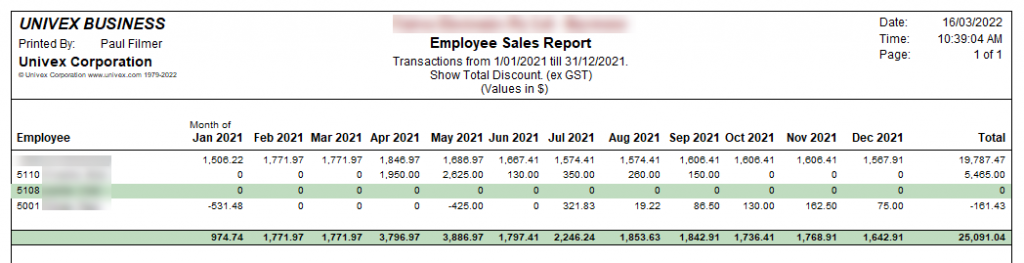
Solving the problem
It’s not difficult to get a grip on the discounting problem and increase profitability in your retail business. Here is our 4-step process to reducing unnecessary discounting:
Step 1: Decide acceptable reasons for discounting
There may be very good reasons to discount items, including:
- Damaged stock
- Discontinued/runout/old stock
- Immediate family of staff
- Item on sale you want to clear
- Price matching a competitor
You should utilise whatever function you have in your POS system to separate these out. For example, in a Univex system we create a special Destroyed Stock or Wastage account that sells out damaged or otherwise unsellable goods. By doing it this way you don’t skew your sales reports and it also doesn’t record as a discount. It’s a special kind of sale for a very specific, legitimate purpose and is fully trackable.
Similarly, we could set up a customer loyalty club for staff that has a particular discount. All immediate family members have a record and we can track both the volume of sales (make sure they aren’t buying commercial quantities!) and ensure the discount is a fixed and fair rate. Most POS systems have a loyalty module so be sure to check it out and see how you might be able to use it.
By using existing functionality in your system you can help separate the discretionary or frivolous discounts out from the legitimate discounts. This will help you get a grip on the situation.

Step 2: Decide on non-acceptable reasons for discounting
You always need to draw the line somewhere! Set the non-negotiable reasons for discounting and let your staff know. For example these might be unacceptable reasons to give a discount:
- I’m feeling generous
- Cousins, uncles, neighbours, etc.
- The customer is wearing the same footy jumper as my team, or is pretty and smiled at me
If you have been giving discounts for a while you may need to come up with some phrases your staff can use to curb the old behaviour. For example if a customer asks for a discount they might respond with…
- Hey I’d love to, but unfortunately with costs going up we just can’t discount anymore.
- I can’t give you a discount on that item, but would you like this? [pointing to a product on special]
- We’ve changed the way we do discounting. Would you like to join our loyalty club which has other ways to save you money here?
You can build this in to your training program for new staff.
Step 3: Use promotions and other automated systems for discounting
All good POS systems have a promotion, discount code, coupon code, or loyalty club system that will automatically apply the correct pricing for the customer. By shifting your discounting from discretionary to automated you take the guesswork out of the staff and have full control over what price items get sold at.
Step 4: Restrict discretionary discounting
If you simply must have some level of discretionary discounting enabled, at least provide some boundaries. For example:
- Limit the discount key on your POS to only supervisors or managers
- Turn on option for safe discounting, to prevent discounting below a certain margin or markup
These kinds of options in your POS might be hidden away, so be sure to give your software provider a call and find out how they can help. Here at Univex we have some businesses where the only staff member who sees the discount button is the store manager. For all other staff it doesn’t even appear on screen, so there is simply no ability and no temptation to offer a discount to customers.

Wrap up
Are discounts out of control in your retail business? Perhaps you don’t even know if they are or aren’t!
Your first step is to identify the problem and acknowledge it’s a bad habit that you and your staff might have developed. For some small retailers that’s enough. For others you might need a little more rigour to eliminate the problem:
- Decide acceptable reasons for discounting
- Decide not-acceptable reasons for discounting
- Use automated systems in your software to control discounting
- Restrict or eliminate discretionary discounting through software
We’ve seen some business with quite rampant discounting get a hold of the situation rather quickly through some basic process changes. All of a sudden profitability increases and everyone is happier. You can do it to! You just need to get started.






